pyinaturalist¶





Installation¶
Install the latest stable version with pip:
$ pip install pyinaturalist
Or, if you would like to use the latest development (non-stable) version:
$ pip install --pre pyinaturalist
To set up for local development (preferably in a new virtualenv):
$ git clone https://github.com/niconoe/pyinaturalist.git
$ cd pyinaturalist
$ pip install -Ue ".[dev]"
Development Status¶
Pyinaturalist is under active development. Currently, a handful of the most relevant API endpoints are implemented, including:
Searching, creating, and updating observations and observation fields
Searching for places, projects, species, and species counts
Text search autocompletion for species and places
See below for some examples, see Endpoints for a complete list of implemented endpoints, and see Issues for planned & proposed features.
More endpoints will continue to be added as they are needed. Please create an issue if there is an endpoint you would like to have added, and PRs are welcome!
Note:
The two iNaturalist APIs expose a combined total of 103 endpoints*. Some of these are generally useful and could potentially be added to pyinaturalist, but many others are primarily for internal use by the iNaturalist web application and mobile apps, and are unlikely to be added unless there are specific use cases for them.
*As of 2020-10-01: 37 in REST API, 65 in Node API, and 1 undocumented
Examples¶
Observations¶
Search observations¶
from pyinaturalist.node_api import get_all_observations
obs = get_all_observations(user_id='my_username')
Get an access token¶
For authenticated API calls (creating/updating/deleting data), you first need to obtain an access token. This requires creating an iNaturalist app.
from pyinaturalist.rest_api import get_access_token
token = get_access_token(
username='<your_inaturalist_username>',
password='<your_inaturalist_password>',
app_id='<your_inaturalist_app_id>',
app_secret='<your_inaturalist_app_secret>',
)
Create a new observation¶
from pyinaturalist.rest_api import create_observation
from datetime import datetime
response = create_observation(
taxon_id=54327, # Vespa Crabro
observed_on_string=datetime.now().isoformat(),
time_zone='Brussels',
description='This is a free text comment for the observation',
tag_list='wasp, Belgium',
latitude=50.647143,
longitude=4.360216,
positional_accuracy=50, # meters,
# sets vespawatch_id (an observation field whose ID is 9613) to the value '100'.
observation_field_values_attributes=[
{'observation_field_id': 9613,'value': 100},
],
access_token=token,
)
new_observation_id = response[0]['id']
Upload a picture for this observation¶
from pyinaturalist.rest_api import add_photo_to_observation
r = add_photo_to_observation(
new_observation_id,
access_token=token,
photo='/Users/nicolasnoe/vespa.jpg',
)
Update an existing observation of yours¶
from pyinaturalist.rest_api import update_observation
r = update_observation(
17932425,
access_token=token,
description='updated description !',
)
Get a list of all (globally available) observation fields¶
from pyinaturalist.rest_api import get_all_observation_fields
r = get_all_observation_fields(search_query="DNA")
Set an observation field value on an existing observation¶
from pyinaturalist.rest_api import put_observation_field_values
put_observation_field_values(
observation_id=7345179,
observation_field_id=9613,
value=250,
access_token=token,
)
Get observation data in alternative formats¶
A separate endpoint can provide other data formats, including Darwin Core, KML, and CSV:
from pyinaturalist.rest_api import get_observations
obs = get_observations(user_id='niconoe', response_format='dwc')
Get observation species counts¶
There is an additional endpoint to get counts of observations by species. On the iNaturalist web UI, this information can be found on the ‘Species’ tab of search results. For example, to get the counts of all your own research-grade observations:
from pyinaturalist.node_api import get_observation_species_counts
obs_counts = get_observation_species_counts(user_id='my_username', quality_grade='research')
Taxonomy¶
Search species and other taxa¶
Let’s say you partially remember either a genus or family name that started with ‘vespi’-something:
>>> from pyinaturalist.node_api import get_taxa
>>>
>>> response = get_taxa(q="vespi", rank=["genus", "family"])
>>> print({taxon["id"]: taxon["name"] for taxon in response["results"]})
{52747: "Vespidae", 84737: "Vespina", 92786: "Vespicula", 646195: "Vespiodes", ...}
Oh, that’s right, it was ‘Vespidae’! Now let’s find all of its subfamilies using its taxon ID from the results above:
>>> response = get_taxa(parent_id=52747)
>>> print({taxon["id"]: taxon["name"] for taxon in response["results"]})
{343248: "Polistinae", 84738: "Vespinae", 119344: "Eumeninae", 121511: "Masarinae", ...}
Get a species by ID¶
Let’s find out more about this ‘Polistinae’ genus. We could search for it by name or by ID, but since we already know the ID from the previous search, let’s use that:
>>> from pyinaturalist.node_api import get_taxa_by_id
>>> response = get_taxa_by_id(343248)
There is a lot of info in there, but let’s just get the basics for now:
>>> basic_fields = ["preferred_common_name", "observations_count", "wikipedia_url", "wikipedia_summary"]
>>> print({f: response["results"][0][f] for f in basic_fields})
{
"preferred_common_name": "Paper Wasps",
"observations_count": 69728,
"wikipedia_url": "http://en.wikipedia.org/wiki/Polistinae",
"wikipedia_summary": "The Polistinae are eusocial wasps closely related to the more familiar yellow jackets...",
}
Taxon autocomplete¶
This is a text search-optimized endpoint that provides autocompletion in the Naturalist web UI:
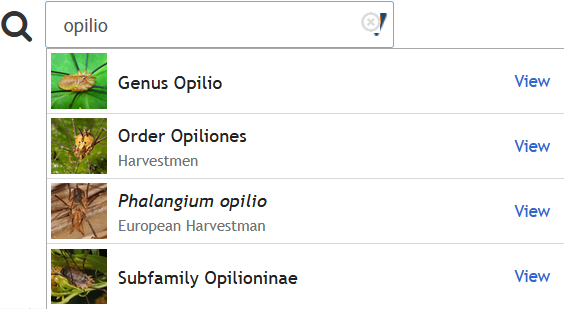
This one is a bit more niche, but it provides a fast way to search the iNaturalist taxonomy database. Here is an example that will run searches from console input:
from pyinaturalist.node_api import get_taxa_autocomplete
while True:
query = input("> ")
response = get_taxa_autocomplete(q=query, minify=True)
print("\n".join(response["results"]))
Example usage:
> opilio
527573: Genus Opilio
47367: Order Opiliones (Harvestmen)
84644: Species Phalangium opilio (European Harvestman)
527419: Subfamily Opilioninae
...
> coleo
372759: Subclass Coleoidea (Coleoids)
47208: Order Coleoptera (Beetles)
359229: Species Coleotechnites florae (Coleotechnites Flower Moth)
53502: Genus Brickellia (brickellbushes)
...
<Ctrl-C>
If you get unexpected matches, the search likely matched a synonym, either in the form of a
common name or an alternative classification. Check the matched_term property for more
info. For example:
>>> first_result = get_taxa_autocomplete(q='zygoca')['results'][0]
>>> first_result["name"]
"Schlumbergera truncata"
>>> first_result["matched_term"]
"Zygocactus truncatus" # An older synonym for Schlumbergera
Feedback¶
If you have any suggestions or questions about pyinaturalist feel free to email me at nicolas@niconoe.eu.
If you encounter any errors or problems with pyinaturalist, please let me know! Open an Issue at the GitHub http://github.com/niconoe/pyinaturalist main repository.