General Usage¶
Following is some general usage information that applies to most or all pyinaturalist functions.
Authentication¶
For any endpoints that create, update, or delete data, you will need to authenticate using credentials for an iNaturalist Application.
See iNaturalist documentation
for more details on authentication, and see get_access_token() for pyinaturalist usage info and examples.
Note
Read-only requests generally don’t require authentication; however, if you want to access private data visible only to your user (for example, obscured or private coordinates), you will need to use an access token.
In addition to get_access_token() arguments, there are some other options for
providing credentials:
Environment Variables¶
You may provide credentials via environment variables instead of arguments. The
environment variable names are the keyword arguments in uppercase, prefixed with INAT_:
INAT_USERNAMEINAT_PASSWORDINAT_APP_IDINAT_APP_SECRET
Examples:
Set environment variables in python:
>>> import os
>>> os.environ['INAT_USERNAME'] = 'my_username'
>>> os.environ['INAT_PASSWORD'] = 'my_password'
>>> os.environ['INAT_APP_ID'] = '33f27dc63bdf27f4ca6cd95dd9dcd5df'
>>> os.environ['INAT_APP_SECRET'] = 'bbce628be722bfe2abd5fc566ba83de4'
Set environment variables in a POSIX shell (bash, etc.):
export INAT_USERNAME="my_username"
export INAT_PASSWORD="my_password"
export INAT_APP_ID="33f27dc63bdf27f4ca6cd95dd9dcd5df"
export INAT_APP_SECRET="bbce628be722bfe2abd5fc566ba83de4"
Set environment variables in a Windows shell:
set INAT_USERNAME="my_username"
set INAT_PASSWORD="my_password"
set INAT_APP_ID="33f27dc63bdf27f4ca6cd95dd9dcd5df"
set INAT_APP_SECRET="bbce628be722bfe2abd5fc566ba83de4"
Set environment variables in PowerShell:
$Env:INAT_USERNAME="my_username"
$Env:INAT_PASSWORD="my_password"
$Env:INAT_APP_ID="33f27dc63bdf27f4ca6cd95dd9dcd5df"
$Env:INAT_APP_SECRET="bbce628be722bfe2abd5fc566ba83de4"
Note that in any shell, these environment variables will only be set for your current shell session. I.e., you can’t set them in one terminal and then access them in another.
Keyring Integration¶
To handle your credentials more securely, you can store them in your system keyring. You could manually store and retrieve them with a utility like secret-tool and place them in environment variables as described above, but there is a much simpler option.
Direct keyring integration is provided via python keyring. Most common keyring bakcends are supported, including:
macOS Keychain
Freedesktop Secret Service
KDE KWallet
To store your credentials in the keyring, run set_keyring_credentials():
>>> from pyinaturalist.auth import set_keyring_credentials
>>> set_keyring_credentials(
>>> username='my_username',
>>> password='my_password',
>>> app_id='33f27dc63bdf27f4ca6cd95dd9dcd5df',
>>> app_secret='bbce628be722bfe2abd5fc566ba83de4',
>>> )
Afterward, you can call get_access_token() without any arguments, and your credentials
will be retrieved from the keyring. You do not need to run set_keyring_credentials()
again unless you change your iNaturalist password.
Password Manager Integration¶
Keyring integration can be taken a step further by managing your keyring with a password manager. This has the advantage of keeping your credentials in one place that can be synced across multiple machines. KeePassXC offers this feature for macOS and Linux systems. See this guide for setup info: KeepassXC and secret service, a small walk-through.
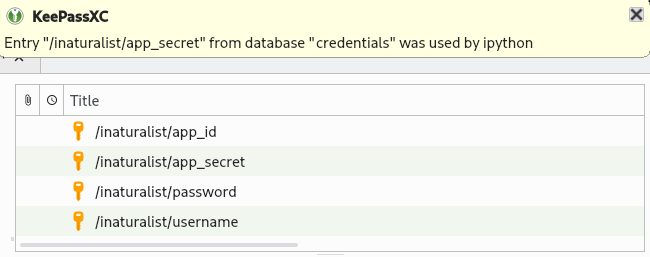
Credentials storage with keyring + KeePassXC¶
Dry-run mode¶
While developing & testing an application that uses an API or other remote service, it can be useful to temporarily mock out HTTP requests, especially requests that add, modify, or delete real data. Pyinaturalist has some settings to make this easier.
Dry-run all requests¶
To enable dry-run mode, set the DRY_RUN_ENABLED variable. When set, requests will not be sent
but will be logged instead:
>>> import logging
>>> import pyinaturalist
# Enable at least INFO-level logging
>>> logging.basicConfig(level='INFO')
>>> pyinaturalist.DRY_RUN_ENABLED = True
>>> get_taxa(q='warbler', locale=1)
{'results': [], 'total_results': 0}
INFO:pyinaturalist.api_requests:Request: GET, https://api.inaturalist.org/v1/taxa,
params={'q': 'warbler', 'locale': 1},
headers={'Accept': 'application/json', 'User-Agent': 'Pyinaturalist/0.9.1'}
Or, if you are running your application in a command-line environment, you can set this as an environment variable instead (case-insensitive):
$ export DRY_RUN_ENABLED=true
$ python my_script.py
Dry-run only write requests¶
If you would like to run GET requests but mock out any requests that modify data
(POST, PUT, DELETE, etc.), you can use the DRY_RUN_WRITE_ONLY variable
instead:
>>> pyinaturalist.DRY_RUN_WRITE_ONLY = True
# Also works as an environment variable
>>> import os
>>> os.environ["DRY_RUN_WRITE_ONLY"] = 'True'
User Agent¶
While not mandatory, it is considered good practice in the iNaturalist community to set a custom user-agent header to your API calls. That allows iNaturalist to identify “who’s doing what” with their APIs, and maybe contact you back in case they want to start a discussion about how you use them.
It is recommended to set this user-agent field to either something that identifies the project (MyCoolAndroidApp/2.0) or its
contact person (Jane Doe, iNat user XXXXXX, jane@doe.net).
Pyinaturalist therefore provides a couple of features to make that easy:
import pyinaturalist
from pyinaturalist.node_api import get_observation
pyinaturalist.user_agent = "MyCoolAndroidApp/2.0 (using Pyinaturalist)"
# From now on, all API calls will use this user-agent.
t = get_access_token('username', 'password', 'app_id', 'app_secret')
do_something_else()
get_observation(observation_id=1234)
...
In the rare cases where you want to use multiple user agents in your script, you can configure it per call:
get_observation(observation_id=16227955, user_agent='AnotherUserAgent')
All functions that communicate with the API accept the user_agent optional parameter. If you don’t configure the user agent, Pyinaturalist/<VERSION> will be used.
API Recommended Practices¶
See API Recommended Practices on iNaturalist for more general usage information and notes.